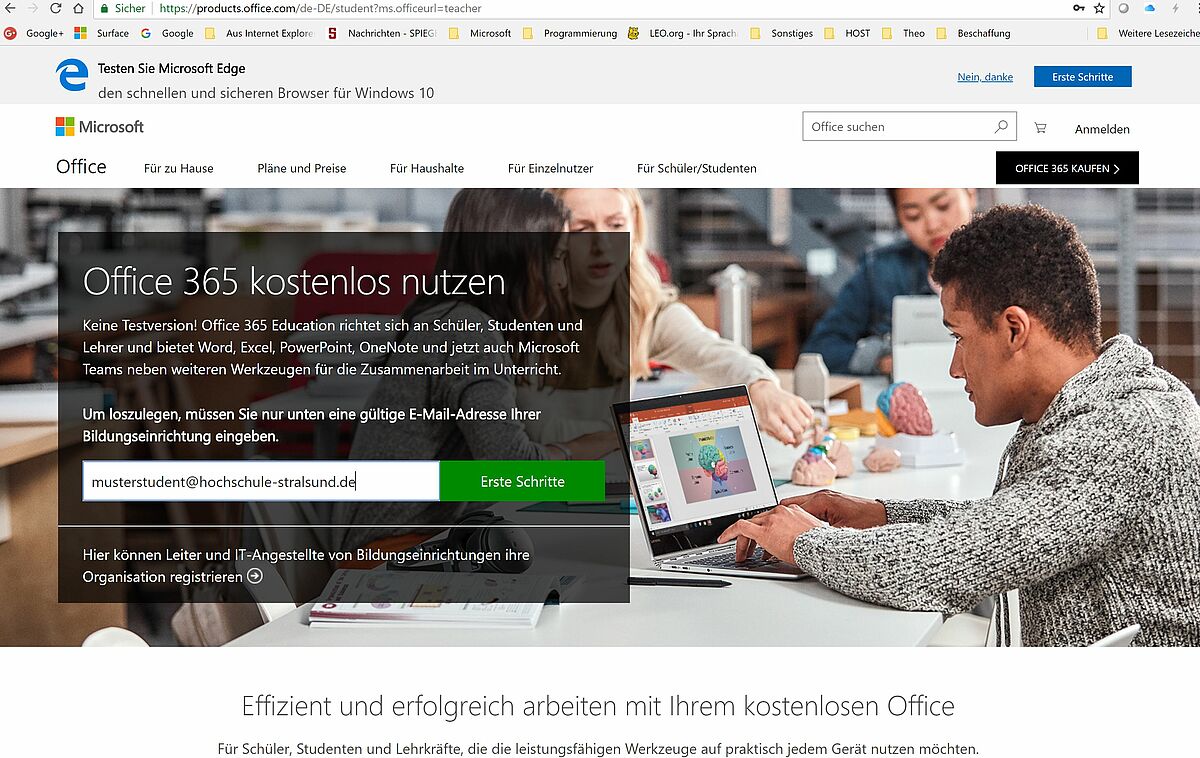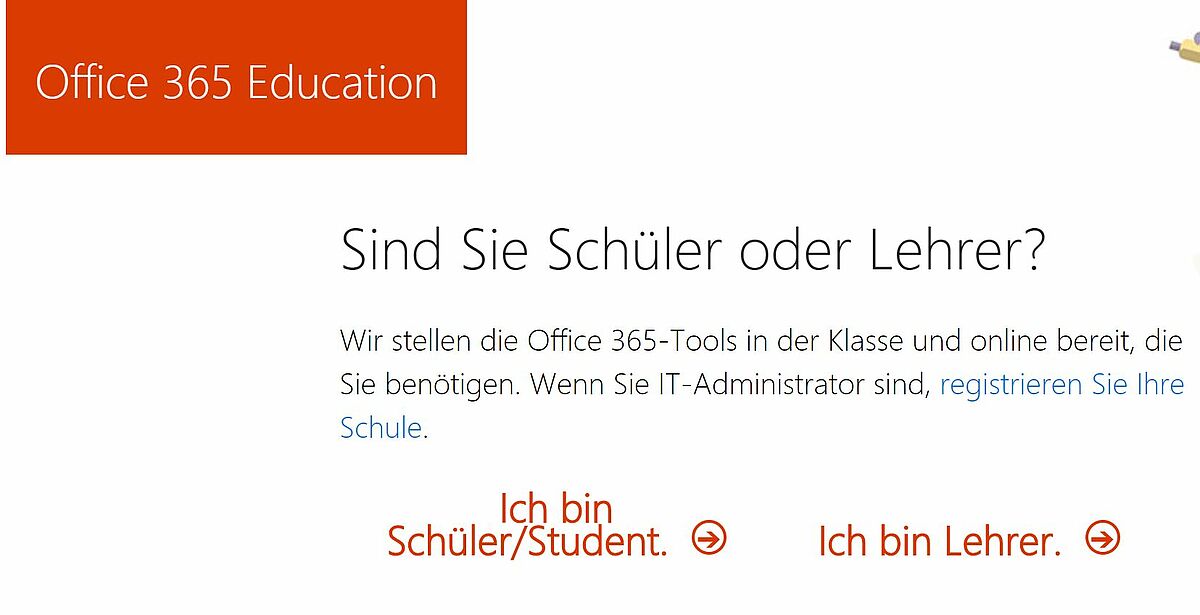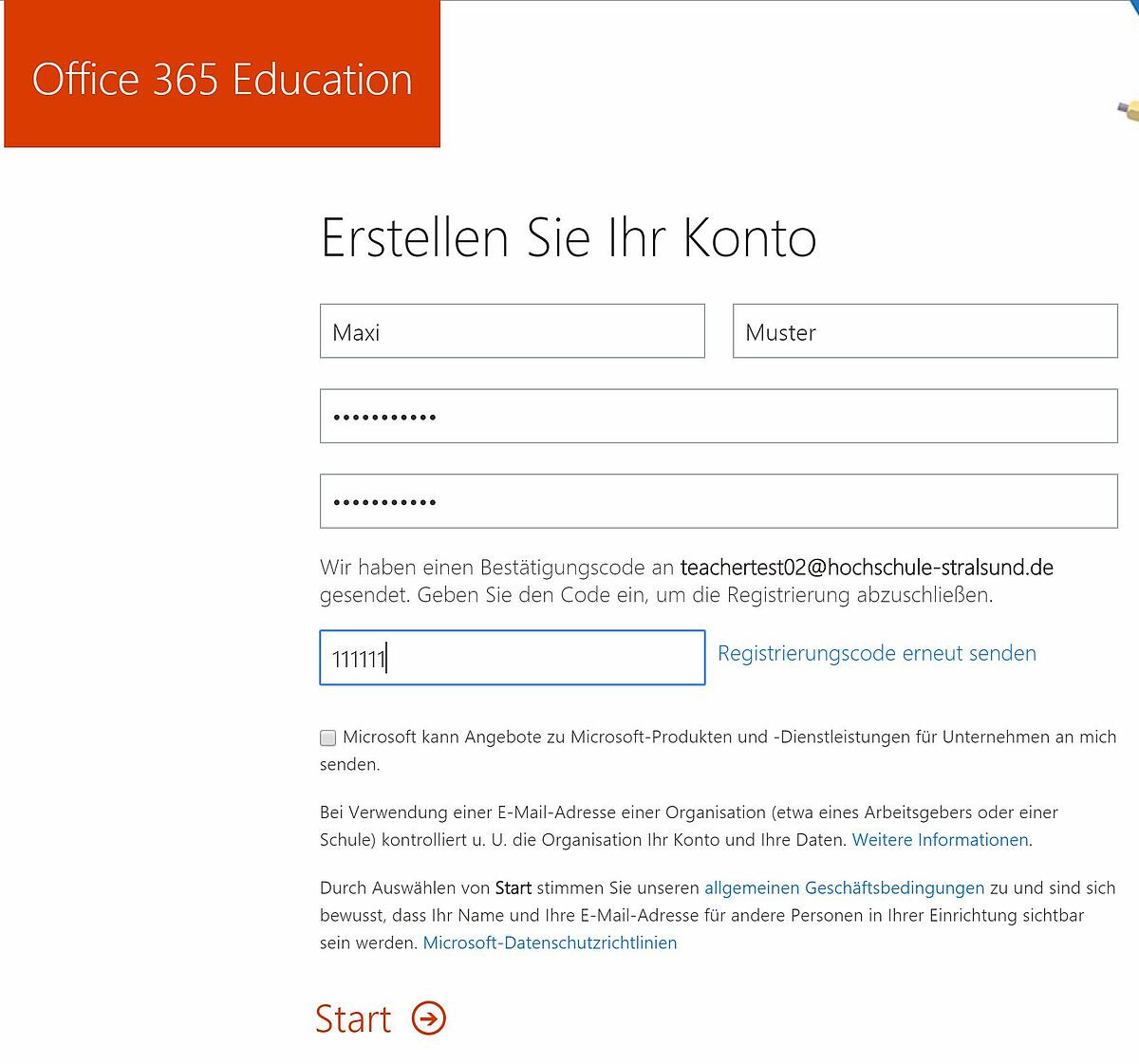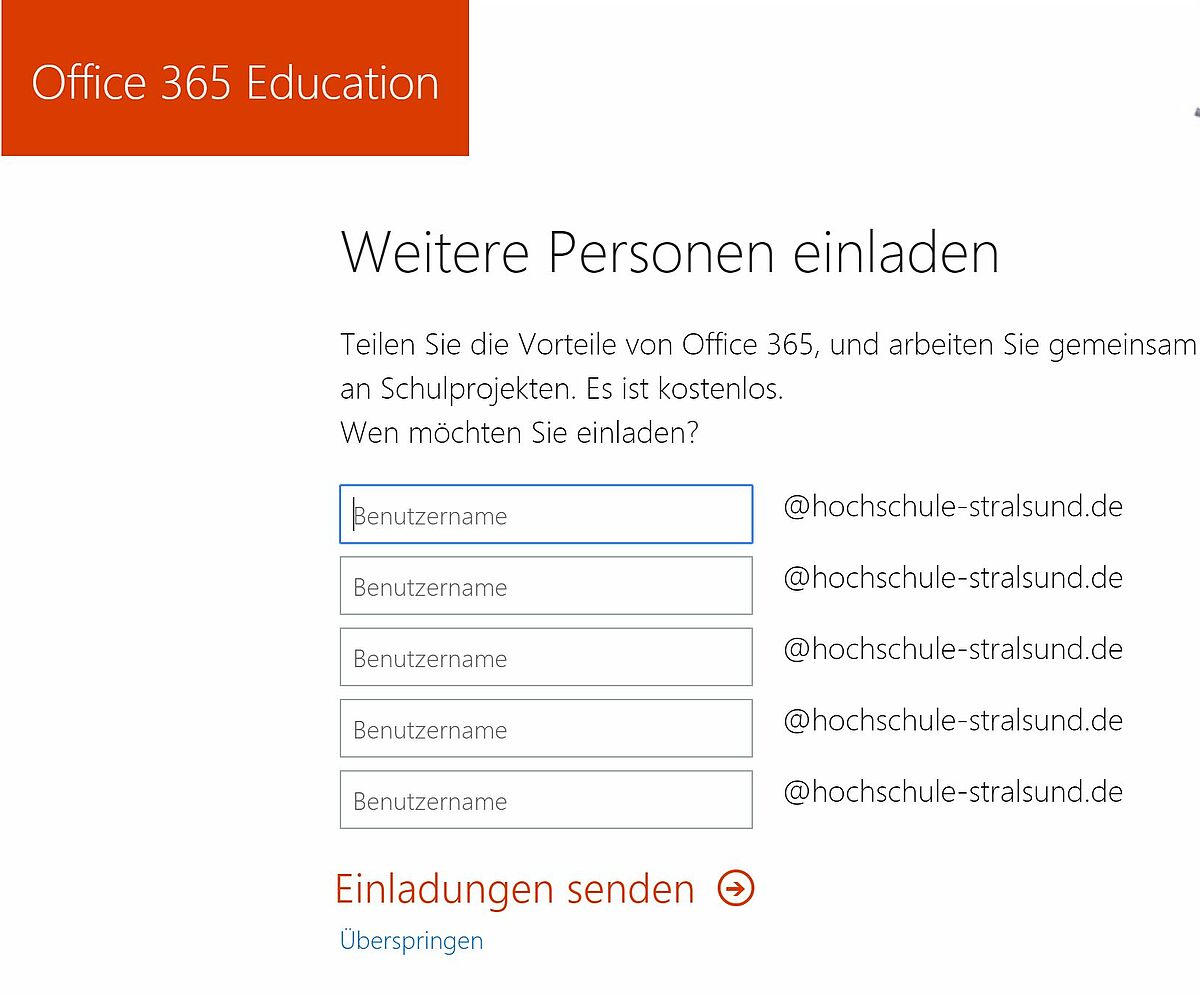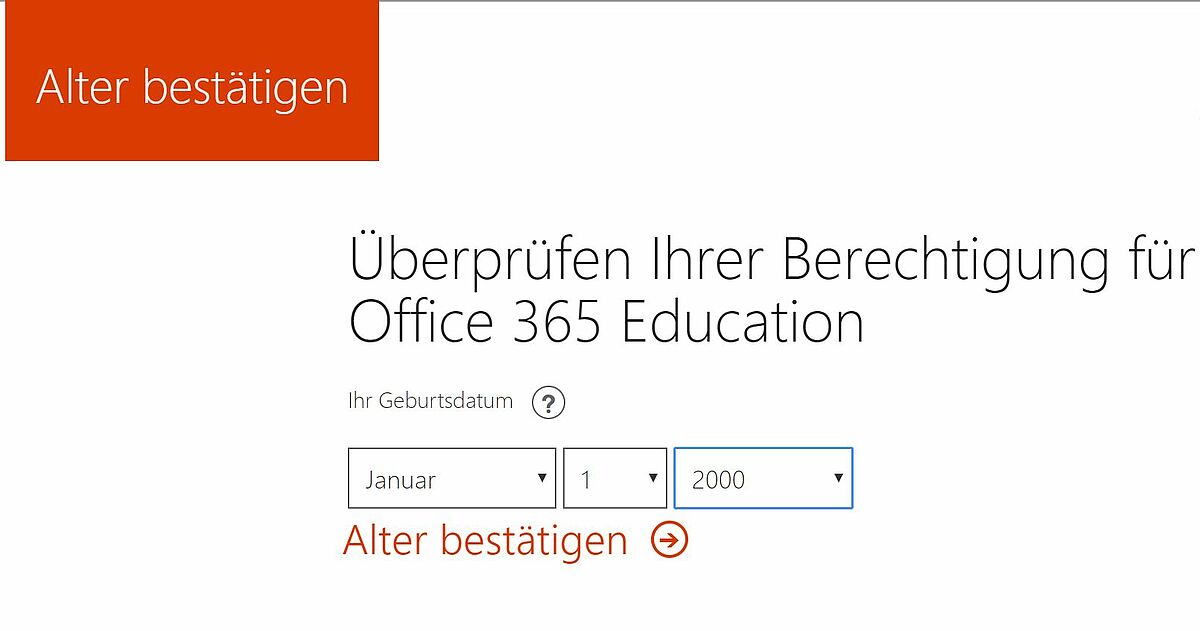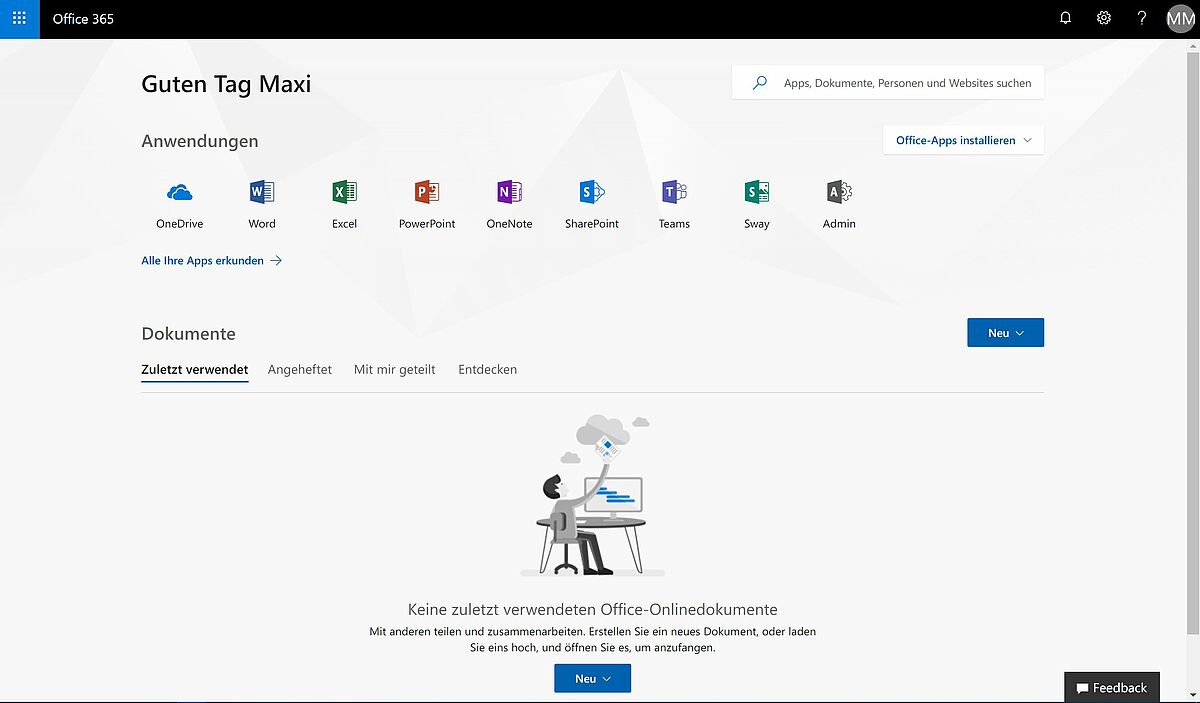Microsoft Office 365 for private use
As part of the Student Advantage or Teacher Benefits, students and employees of HOST can use MS Office Pro Plus on their private devices free of charge.
Eligible are
- enrolled students and
- employees of HOST.
The right to use the product expires when the student ceases to be a member of the university.
Commercial use of the product is excluded in principle.
Create an account
Accessing the Microsoft login page. There are several links which all show the same page:
www.office.com/teacher or
www.office.com/meinoffice365 or
www.office.com/student
Select the respective status accordingly. (A teacher status has no special advantages, but is recorded differently).
Create account,
Enter surname and first name,
Assign a password. This is a password for the Microsoft account and has nothing to do with HOST passwords.
A 6 digit confirmation code will be sent to the e-mail address provided. This is used to verify eligibility and must be entered here.
In this context, you can invite other people to use the MSO365 software, e.g. to work together on projects.
Please note that these persons must also be authorised to use the programme, i.e. they must be members of the HOST.
At the end of the installation, a formal age query/check is made.
With this entry, the creation of a Microsoft account is complete and you can open the MS portal and install MS Office365 on up to 5 devices.
Call up portal
When the account creation is completed, you are in the Office365 portal.
This portal can be opened at any time with:
https://portal.microsoftonline.com
The login is done with the university e-mail address and the assigned password.